Effortlessly Convert PDF to Excel with TIME PDF’s Free PDF to Excel Converter Tool
Feb. 2, 2025, 6:49 p.m.
Know PDF to Excel Converter Tool by TIME PDF
When it comes to working with data, Excel is often the preferred tool thanks to its powerful features for organizing, analyzing, and manipulating information. However, extracting data from a PDF document and transferring it into an editable Excel spreadsheet can be a time-consuming and tedious task. TIME PDF’s free PDF to Excel converter offers a straightforward solution, allowing you to convert your PDFs to Excel files in just a few simple steps.
Whether you're dealing with tables, financial reports, or other structured data in PDF format, this online tool helps you quickly and accurately convert those files to Excel. Let's look closer at how you can streamline your workflow and save time using this effective and free tool.
Why Convert PDF to Excel?
PDF files are commonly used for sharing reports, invoices, and various documents, but a PDF can be restrictive when extracting data for analysis. Unlike Excel files, which allow you to manipulate, sort, and calculate data, PDFs are typically non-editable and lack the flexibility required for detailed data work.
Converting a PDF to an Excel file allows you to:
- Extract Structured Data: Quickly convert tabular data from PDFs into an editable spreadsheet.
- Edit and Organize Data: Once the PDF is converted, you can edit, sort, and organize the data within Excel, making it easier to manipulate and analyze.
- Save Time: Instead of manually copying and pasting data from PDFs into Excel, the conversion tool automates this process.
- Improve Accuracy: Automatic conversions reduce the chances of human error when transferring data manually.
How to Convert PDF to Excel with TIME PDF’s Tool
Using TIME PDF’s PDF to Excel Converter is incredibly easy. The tool is designed to be user-friendly, and the conversion process takes just a few minutes. Follow these simple steps:
1. Visit the TIME PDF Website
Go to TIME PDF’s Free PDF to Excel Converter to get started. The website offers a clean, intuitive interface that makes converting PDFs a breeze.
2. Upload Your PDF Document
Click the “Upload PDF” button to select the PDF file you want to convert. TIME PDF supports various PDF formats, including documents with complex tables and layouts, ensuring versatility for many use cases.
3. Start the Conversion
Once your PDF is uploaded, click the “Convert to Excel” button. The tool will begin processing the PDF, extracting the data, and converting it into an editable Excel spreadsheet.
4. Download Your Excel File
After the conversion, you’ll receive a link to download your newly created Excel file. You can now open it in Microsoft Excel or any compatible spreadsheet program to view, edit, and analyze your data.
Key Features of TIME PDF’s PDF to Excel Converter
- Completely Free: TIME PDF offers this service for free, without any hidden fees or subscriptions required.
- High Conversion Accuracy: The tool ensures high accuracy when converting PDFs to Excel, keeping the structure and formatting of tables intact.
- Fast Processing: The conversion process is quick, allowing you to save time and move on with your work.
- No Software Installation: This tool is online, so you don’t need to download or install any software. Access it through your browser and convert your files.
- Multiple PDF Types Supported: TIME PDF can handle PDFs containing simple tables or more complex layouts.
- Preserve Data Integrity: The tool ensures that your data remains accurate and complete after conversion, so you don’t lose important information during the process.
Benefits of Using TIME PDF for PDF to Excel Conversion
- Improved Workflow Efficiency: Quickly convert PDFs to Excel to save hours of manual labor. This is especially beneficial for professionals who regularly work with financial reports, invoices, or data sheets.
- Accurate Data Extraction: The conversion process preserves the integrity of your data, so you won’t have to worry about errors or misalignments.
- Editable and Organizable: Once converted, your Excel file is fully editable, allowing you to reorganize, filter, or manipulate the data as needed.
- User-Friendly: The tool requires no technical expertise. Whether you’re a beginner or an experienced user, the conversion process is seamless and straightforward.
- Convenient and Secure: TIME PDF’s online converter is accessible from any device with an internet connection, and it offers secure file processing with automatic deletion of files after conversion.
Why Choose TIME PDF?
With numerous PDF to Excel converters available online, TIME PDF stands out due to its ease of use, fast processing, and high-quality conversions. The tool is ideal for anyone needing to convert PDF documents into editable Excel spreadsheets for data analysis, financial tracking, and more. Additionally, its simplicity ensures that you don’t need to spend time learning complicated software or processes.
Whether you need to convert invoices, tables, or reports into Excel for work or personal use, TIME PDF is the perfect solution for hassle-free conversions.
Start Converting PDFs to Excel with TIME PDF Today
Don't let PDF constraints hinder your productivity. With TIME PDF's complimentary PDF-to-Excel converter, you can effortlessly and precisely transform your PDF documents into fully editable Excel spreadsheets. This powerful tool streamlines your workflow, making data manipulation simpler, quicker, and more efficient. Say goodbye to the frustration of manual data entry and embrace the ease of converting your documents for seamless editing. Experience a new level of convenience as you unlock the potential of your data with just a few clicks.