Effortlessly Convert PDF to JPG with TIME PDF's Free Online Converter
Jan. 30, 2025, 5:11 p.m.
PDF to JPG Converter by TIME PDF
TIME PDF presents an exceptionally efficient and intuitive tool designed to transform your PDF files into high-quality JPG images effortlessly. PDF to JPG free online converter caters to users who are looking for a fast and dependable solution for converting their PDFs into image formats that are easily shareable and viewable. With its user-friendly interface, this converter not only simplifies the process but also ensures that the integrity and clarity of your images are preserved, making it the perfect choice for anyone needing swift and reliable conversions.
Key Features of the PDF to JPG Converter by TIME PDF
1—Free of Charge: This powerful tool is free of charge, making it accessible to everyone who needs to convert PDFs to JPG images.
2—Intuitive Interface: The tool's intuitive interface requires no technical expertise. Upload your PDF files and convert them with a few simple clicks.
3- High-Quality Output: The converter ensures that the resulting JPG images maintain the original quality of the PDF, preserving clarity and detail.
4- Fast Processing: Experience rapid conversion speeds, allowing you to obtain your JPG images without delays quickly.
5- No Registration Needed: Use the tool without the hassle of signing up or providing personal information, ensuring a smooth and straightforward experience.
Benefits of Converting PDF to JPG
Converting PDFs into JPG images offers several advantages, particularly in terms of accessibility and usability:
1- Ease of Sharing: JPG images are widely supported across various platforms and devices, making them easy to share via email, social media, or messaging apps.
2—Enhanced Accessibility: Unlike PDFs, JPG images can be viewed directly in most web browsers and image viewers without the need for additional software.
3- Improved Compatibility: JPGs are compatible with various applications and can be easily inserted into documents, presentations, or websites.
How to Use TIME PDF's PDF to JPG Converter
1. Visit the Tool: Navigate to TIME PDF's PDF to JPG Converter.
2. Upload Your PDF File: Click on the "Choose File" button to select the PDF file you wish to convert from your device.
3. Start Conversion: Press the “Convert” button to initiate the conversion process. The tool will quickly transform your PDF into a JPG image.
4. Download Your Image: After the conversion, download your high-quality JPG image for immediate use.
Conclusion
The TIME PDF's PDF to JPG Converter is an invaluable resource for anyone seeking to transform their files quickly and efficiently. Whether you want to share documents seamlessly with others or incorporate images into various projects, this free online converter provides an exceptionally fast and high-quality solution. Boasting a user-friendly interface that makes navigation a breeze, converting PDFs to JPGs is straightforward and hassle-free. With reliable output quality that preserves the integrity of your documents, this tool has truly redefined the ease of file conversion.