Convert PDF to Word with TIME PDF’s Free Online Converter
Feb. 2, 2025, 6:38 p.m.
PDF to Editable Word Tool by TIME PDF
Converting documents between different formats is essential in today's digital age, especially when working with PDF files. While PDFs are excellent for maintaining formatting and consistency, they can be challenging to edit. This is where TIME PDF's free PDF to Word converter comes in.
TIME PDF provides a fast, reliable, and easy way to transform PDF documents into editable Word files. Whether you are a student, a professional, or anyone needing to modify a PDF, this online tool can save you time and effort. Let’s look at how simple it is to convert your PDFs into Word documents using this handy tool.
Why Convert PDF to Word?
PDF files are typically used for their unchangeable, fixed format, making them ideal for sharing final documents. However, the very nature of PDFs can make them hard to edit. A Word document provides far more flexibility if you need to update text, rearrange elements, or add new content.
By converting PDFs to Word documents, you can:
- Edit Text: Modify and update the content of your PDF with ease.
- Improve Accessibility: Convert the file into a format that is easier to work with, especially for editing and formatting.
- Save Time: Use the converted file for quick edits rather than retyping the entire document.
- Preserve Formatting: TIME PDF ensures that the formatting of your original PDF document is retained in the Word version, making the conversion process seamless.
How to Convert PDF to Word with TIME PDF’s Tool
Converting your PDF to Word with TIME PDF is incredibly straightforward. This online tool is designed to make the process as easy as possible, even for those with no technical background. Here’s a step-by-step guide to help you get started:
1. Visit the TIME PDF Website
Head over to TIME PDF’s Free PDF to Word Converter. The user-friendly interface makes it easy for anyone to begin the conversion process in just a few clicks.
2. Upload Your PDF Document
Click the “Upload PDF” button to select the PDF file you want to convert. You can upload files directly from your computer, and the tool supports large PDFs up to a specific size limit. TIME PDF is highly efficient and can easily handle complex documents.
3. Start the Conversion
Once your file is uploaded, click the “Convert to Word” button. TIME PDF’s powerful algorithms will work behind the scenes to convert your PDF into an editable Word document, all while preserving the layout, text formatting, and images.
4. Download Your Word Document
Once the conversion process is complete, you’ll receive a download link for your new Word document. Click on the link to download the file to your device. You can now open it in Microsoft Word or any compatible word processor and begin editing.
Key Features of TIME PDF’s PDF to Word Converter
- Completely Free: TIME PDF offers a free service with no hidden fees. You can convert PDF to Word without signing up or paying for a subscription.
- High Conversion Quality: The tool preserves the original formatting of your PDF, including images, tables, fonts, and layouts, ensuring a high-quality conversion.
- Fast and Efficient: TIME PDF’s converter quickly transforms your PDFs into Word documents, saving you time and effort.
- User-Friendly: The tool requires no technical expertise. The process is intuitive and easy to navigate.
- No Software Download Needed: TIME PDF is an online tool. You can convert your PDFs to Word directly from your browser, eliminating the need for software installations.
- Multiple File Support: The tool supports various types of PDFs, including scanned documents, forms, and documents with complex layouts.
Benefits of Using TIME PDF for PDF to Word Conversion
- Improved Productivity: Convert PDFs to editable Word files in seconds and make quick changes without retyping large documents.
- Maintain Document Integrity: The conversion process preserves the original layout, fonts, and images, making the Word file as close as possible to the original PDF.
- Convenient and Accessible: As a web-based tool, you can convert PDF to Word anytime and anywhere, as long as you have an internet connection.
- Supports Large Files: TIME PDF easily handles larger PDFs, making it suitable for professional use or complex documents.
- Privacy and Security: TIME PDF values privacy and ensures your uploaded files are processed securely. Once the conversion is complete, your files are automatically deleted from their servers.
Why Choose TIME PDF?
While many PDF-to-Word converters are available online, TIME PDF stands out for its ease of use, speed, and reliability. This free online tool is perfect for anyone who needs a quick and efficient way to convert PDFs into editable Word documents without compromising quality. Whether you’re a student needing to change a textbook, a business professional working with contracts, or anyone else who works with PDF files, TIME PDF is the go-to solution for hassle-free conversions.
Start Converting PDFs to Word with TIME PDF Today
Don’t let the inflexible structure of PDFs limit your creativity or productivity. With TIME PDF’s exceptional free PDF to Word converter, you can effortlessly unleash the full potential of your PDF documents, allowing you to make any necessary edits easily. Moreover, this convenient process is free and requires no software downloads, making it accessible to everyone. Transform your PDFs into editable Word files in just a few clicks and take control of your documents like never before!