PDF to Photo Converter Tool - Effortlessly Transform Your PDFs with TIMEPDF
March 16, 2025, 2:05 p.m.
Transform Your PDFs to Photos with TIMEPDF
In today's digital world, transforming documents into different formats is essential for sharing and preserving content effectively. One such transformation is turning your PDF files into high-quality photos. This is where the PDF to Photo Converter Tool by TIMEPDF comes into play, offering a seamless and user-friendly solution for anyone looking to convert their PDFs into stunning images.
Why Use the PDF to Photo Converter Tool?
The PDF to Photo Converter Tool is designed for simplicity and efficiency. Whether you're a student needing to share notes, a professional preparing presentations, or simply someone looking to convert family photos embedded in PDFs, this tool is tailored for you.
Key Features:
- Free and Accessible: The TIMEPDF converter is completely free to use, making it an ideal choice for everyone. You don't need to worry about hidden fees or subscriptions.
- High-Quality Output: Our tool ensures that your converted photos maintain high resolution and clarity, preserving the details of the original PDF document.
- User-Friendly Interface: Even if you're not tech-savvy, converting your PDFs into photos is as easy as a few clicks. Just upload your PDF, select the desired format, and hit 'Convert'.
- Fast Processing: The conversion process is quick, allowing you to instantly download your photos. This efficiency is perfect for those who are always on the go.
- Secure and Private: Your files are uploaded over a secure connection, ensuring that your data remains private. Once you download your converted files, they are automatically deleted from our servers after 15 minutes.
How to Use the PDF to Photo Converter Tool?
Using the converter is straightforward:
- Select Your PDF: Click on the link PDF to Photo Converter and upload your PDF file.
- Choose Conversion Options: Decide whether you want to convert all pages or select specific ones.
- Start Conversion: Click on the 'Convert' button, and the tool will begin processing your file.
- Download Your Photos: Once the conversion is complete, download your high-quality photos and enjoy sharing or using them as needed.
Benefits of Converting PDFs to Photos
Converting your PDFs into photo formats has numerous advantages:
- Ease of Sharing: Photos are universally supported across devices and platforms, making them easier to share via email or social media without compatibility issues.
- Reduced File Size: Photos generally take up less space than PDFs, which can help save device storage and make uploading easier.
- Enhanced Visibility: Photos can be more visually appealing and can enhance presentations or online content, making them more engaging for viewers.
Conclusion
The PDF to Photo Converter Tool by TIMEPDF is an exceptional resource designed for individuals seeking to transform PDF documents into high-quality images effortlessly. Boasting a user-friendly interface, this tool enables users to navigate the conversion process with ease, making it accessible for everyone—from students and educators to professionals and content creators. Its rapid processing times ensure that you won’t be kept waiting, allowing for a smooth and efficient workflow. Plus, with free access to its features, it's an indispensable tool for anyone who regularly engages with digital content and needs reliable image conversion on the go.