The Importance of PDF: A Comprehensive Guide to Its Benefits and Uses
Feb. 21, 2025, 6:41 p.m.
Introduction: What is PDF?
The Portable Document Format (PDF) is one of the most widely used file formats for viewing, sharing, and printing documents across various devices and operating systems. Developed by Adobe in 1993, PDF was created to provide a universal file format that preserves a document's appearance and layout of a document, regardless of the software or hardware used to view it.
In today's digital landscape, PDF has become the preferred format for everything from eBooks and business reports to contracts and forms. Its ability to maintain fonts, images, and formatting has established it as the standard for document exchange in professional and personal contexts.
The Importance of PDF in Today's Digital World
- Universal Compatibility
One of the main reasons PDF has become so widely adopted is its universal compatibility. PDF files can be opened on virtually any device, operating system, or platform, including Windows, macOS, Linux, iOS, and Android. All you need is a PDF reader, and most devices come with one pre-installed, making it easy for anyone to access and read the document.
This universality makes PDF an ideal choice for sharing documents with individuals using different types of devices or software. Whether you're sending a contract, an eBook, or a brochure, you can be confident that the formatting will appear the same on every device, making it perfect for personal and professional use.
- Preserves Document Integrity
Unlike word processors such as Microsoft Word or Google Docs, PDFs preserve the exact appearance of the document, including fonts, images, and layout. This makes PDFs ideal for contracts, invoices, and official documents where maintaining a consistent look is crucial.
For example, if you send a resume or legal contract to a client or potential employer, using PDF ensures that your document will look professional and intact, without any unexpected formatting changes that might occur when opened on different devices or software.
- Compact and Efficient
PDFs are typically smaller than other formats, making them ideal for sharing documents over email or uploading them to websites. PDFs retain high-quality images and text despite their small file size, so they don’t sacrifice quality for compression.
- Security and Encryption
PDFs offer a high level of security. Users can password-protect their documents and even set permissions to restrict editing, printing, or copying of the content. This is especially important when sharing sensitive information, such as financial reports, legal contracts, or personal data. Additionally, PDF files can be encrypted, adding an extra layer of protection when sharing confidential documents over the internet.
- Interactive Features
PDFs aren't just static documents; they can be interactive. With features like clickable links, forms, annotations, and multimedia elements (e.g., embedded videos or audio), PDFs offer much more than simple text and images. For example, PDF forms can be filled out and signed digitally, streamlining business processes like contract signing, job applications, and surveys. Including hyperlinks, buttons, and navigational tools within a PDF can enhance the user experience and provide a more dynamic and engaging document.
- Searchability
PDF documents can be easily searched and are handy for long documents like reports, books, and manuals. You can quickly find specific terms, keywords, or sections if the text is selectable (not scanned as an image). This searchability saves time and increases productivity, making it easier for users to find the necessary information.
- Print-Ready Format
PDF is often called the “print-ready” format because it ensures that the document’s layout will remain consistent regardless of the printer used. Suppose you're designing brochures, business cards, flyers, or other printable materials. In that case, PDF ensures the final product looks strictly as intended, whether at home or in a professional print shop.
Common Uses of PDF
- Business and Legal Documents
PDF is widely used in business for contracts, proposals, invoices, and reports. Due to its security features and consistency across platforms, many legal documents, such as agreements and court filings, are also shared in PDF format due to its security features and consistency across platforms.
- Ebooks and Digital Publications
PDF has become the standard format for eBooks and digital magazines because it preserves the layout and formatting. Authors and publishers often use PDFs to create and distribute their works, knowing that the content will display correctly on all devices.
- Forms and Applications
Forms for taxes, job applications, surveys, and event registrations are often distributed as PDF files. Many of these forms can be filled out and submitted electronically, making it easy for users to complete and return documents without printing or scanning them.
- Brochures and Marketing Materials
Many businesses use PDF files to distribute marketing materials such as brochures, catalogs, and flyers. PDFs allow these materials to be easily shared via email or downloaded from websites, making them a convenient and efficient format for marketing purposes.
- Instruction Manuals and Guides
PDFs are ideal for instruction manuals, user guides, and other reference materials because they can include detailed images, diagrams, and clickable links, making it easier for users to navigate and understand the content.
Advantages of Using PDF
- Accessibility and Convenience: PDF files can be viewed on almost any device without installing special software, making them accessible to anyone.
- Consistency: PDFs ensure that the document will look the same on all devices and systems, eliminating concerns about formatting changes or compatibility issues.
- Small File Size: PDF files can be compressed to a smaller size without sacrificing quality, making them easier to share and store.
- Secure Sharing: With options to password-protect and encrypt PDF files, sensitive documents can be shared securely over email or other channels.
- Professional Appearance: PDF's ability to preserve document formatting ensures that the content looks polished and professional, whether it's a report, brochure, or presentation.
Conclusion
The PDF file format has become essential for personal and professional use. Its universal compatibility, security features, and ability to preserve formatting make it ideal for sharing documents across different platforms and devices. Whether you're sending an essential legal document, sharing a report, or distributing marketing materials, PDFs ensure your content remains consistent and professional.
With the rise of digital communication, PDFs play a crucial role in streamlining business operations, improving accessibility, and maintaining document integrity. As a result, it is essential for anyone who regularly works with digital documents to understand how to create, share, and optimize PDFs.